EAS Builder
Easy to use Emergency Alert System (EAS) mockup tool, available for Windows, macOS and Android (Linux support coming soon)
Simply choose a screen template, and use the input fields located on the left toolbar to add text to the screen. Once done, use a screen recorder tool to use it in a video editing software.
Install Instructions
Windows: Download the .zip archive, and extract it. Open EAS Builder.exe to use.
macOS: Use a tool like The Unarchiver to extract the archive. Open the .app file (If given a security prompt, visit System Preferences, Security & Privacy, then click "Open Anyway").
Android: Download the .apk file. Open it and tap install.
Linux: Use Wine. Native Linux support is coming soon.
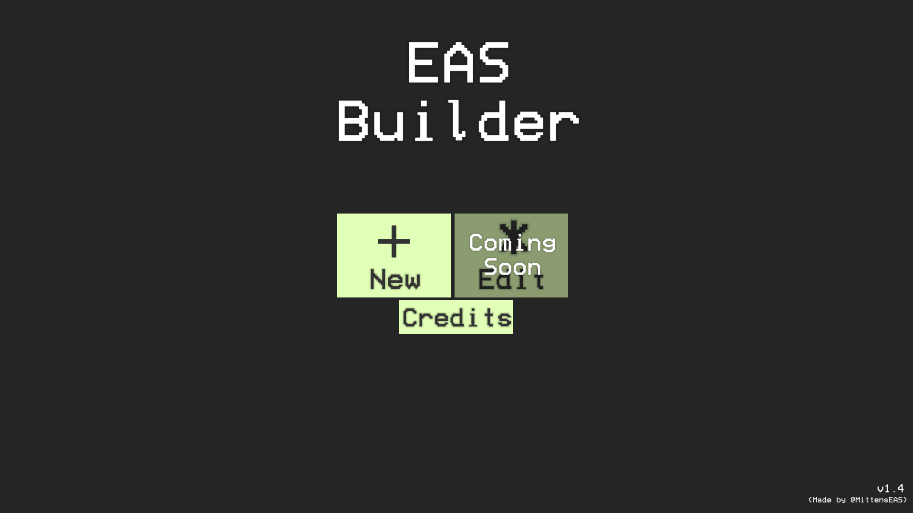
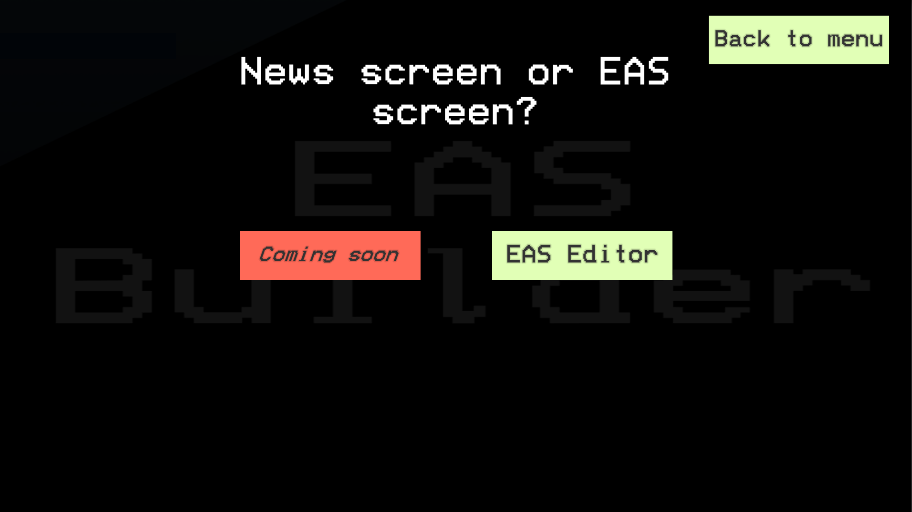
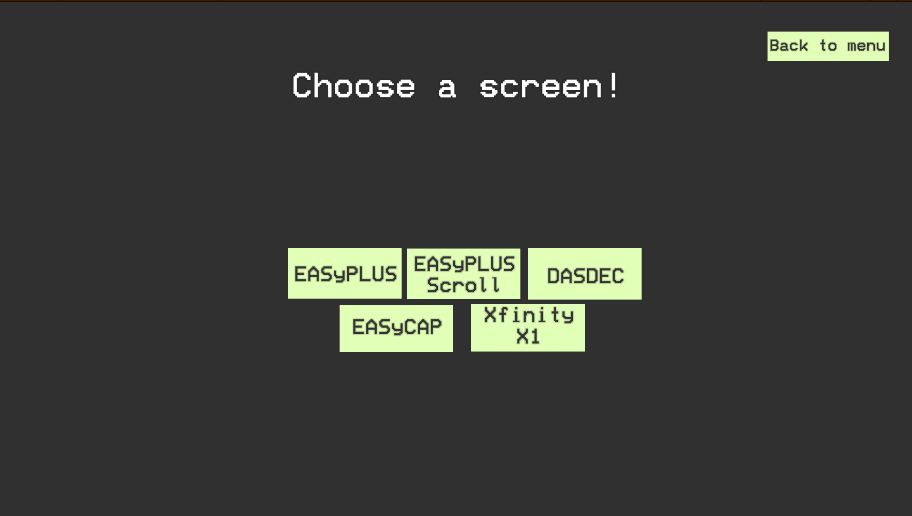
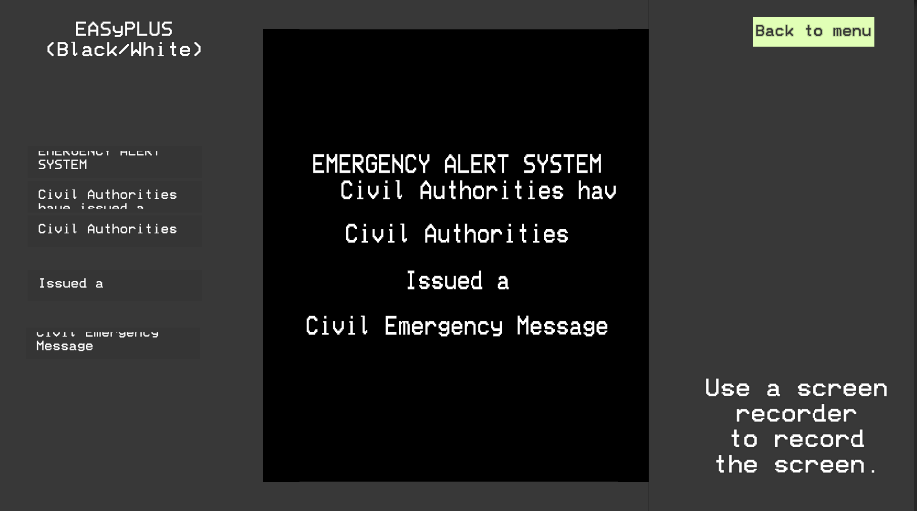
Download
Install instructions
Windows: Download the .zip archive, and extract it. Open EAS Builder.exe to use.
macOS: Use a tool like The Unarchiver to extract the archive. Open the .app file (If given a security prompt, visit System Preferences, Security & Privacy, then click "Open Anyway").
Android: Download the .apk file. Open it and tap install.
Linux: Use Wine. Native Linux support is coming soon.
Development log
- EAS Builder 2.0 Release Timeframe14 days ago
- v2.0 AnnouncementJul 03, 2025
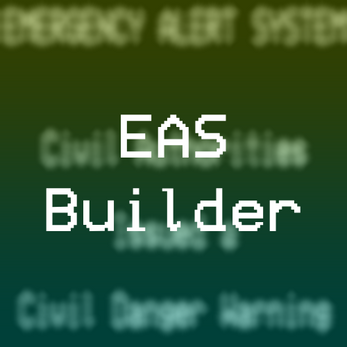
Comments
Log in with itch.io to leave a comment.
WHENs THS NEXT UPDAT
One day
COOL COOL COOL
I can't type what I wanna type in the builder because I use a Chromebook with a on screen keyboard
Sorry to hear that. Unfortunately I don't know of any way to fix that without using a USB or Bluetooth keyboard.
News screen? Hmm?
I like it!
Thanks :)
Nice 👍👍👍
New update comeing soon i hope so!
Update 1.4 will be out soon :)
Thanks, I'm using this for my ww3 eas thingy :D
WW3?! OMG
I assume that has been canceled.